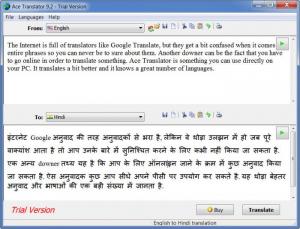Ace Translator
14.5
Software information
License:
Time-limited trial (Free to try)
Updated:
22 Apr 2015
Software Screenshots
Size: 2.53 MB
Downloads: 14136
Platform: Windows (All Versions)
The Internet is full of translators like Google Translate, but they get a bit confused when it comes to entire phrases so you can never be to sure about them. Another downer can be the fact that you have to go online in order to translate something. Ace Translator is something you can use directly on your PC. It translates a bit better and it knows a great number of languages.
The package is about 2 Mb large and you can install it in no time. Once it's done it even creates a taskbar shortcut besides the usual desktop one. That's all there is to the installation process.
The interface can't get any simpler. It's a text editor. The main window is divided in two typing sections. In the top portion you need to select a source language. You can do this just by clicking on a drop menu and click on the language you're looking for. Just try not to get lost in that long list. Start typing then, in the lower half of the window, select a destination language the same way you did with the source. When the text is done, hit the "translate" button on the bottom of the window and the translated text will show up in the lower half of the window. The translation won't be 100% accurate. No program does that, but it does a fair job nonetheless. Even if you type something wrong it will still recognize the word and translate it. The downside here is that it doesn't have a correction tool. On the other hand, the program has a narrator feature for most of the languages.
You can also find a toolbar with standard options like copy, cut, paste and undo, open, save, new and finally, a print function.
Pro:
The program is straight forward. Just type your text and hit the "translation" button. But it's greatest feature is the impressive number of languages available, including Latin.
Con:
Like other similar programs, it doesn't quite grasp the subtleties of a language when it comes to entire phrases, but it does come fairly close.
No matter what language you need a text translated to, Ace Translator supports 81 languages, some of them you may not even heard of.
Pros
Cons
Ace Translator
14.5
Download
Ace Translator Awards

Ace Translator Editor’s Review Rating
Ace Translator has been reviewed by Frederick Barton on 20 Dec 2011. Based on the user interface, features and complexity, Findmysoft has rated Ace Translator 5 out of 5 stars, naming it Essential